The Item Spawner is used to create all weapons and ammo H3VR has. It appears in every sandbox map and some themed maps.
The current version of the Item Spawner, the Mk2, is featured in all sandbox scenes. It is to be replaced with the Mk3. For now, the new Item Spawner is limited to the Indoor Range, Friendly 45 Range, Grillhouse, Proving Grounds, Sniper Range and Meatmas Cappocoloseum until it is feature complete. All other scenes will use the older Item Spawner until then.
A portable version of the Item Spawner is accessible through the Toolbox, which is available only in certain scenes.
Item Spawner Mk2[]
To use the Item Spawner, simply point at and click the trigger on an icon to navigate through the menu, then click Spawn to create. Weapons will appear on the main table while rounds, magazines, clips, speed-loaders, attachments, and other miscellaneous items will appear in the trays.
Its height can be adjusted by grabbing the green diamonds with your controller and moving it up and down.
Vault[]
The Vault is a way to save custom configurations of a firearm (i.e. a firearm with a specific set of attachments) into the Item Spawner.
To save a weapon to the Vault, place the weapon on the table and click the orange Vault icon in the top-right corner, then click "Scan". Any loose rounds on the table will also be saved to the weapon and spawn when you load the saved weapon. The state of the weapon such as magazine, rounds in the magazine/chamber, safety switches, and firing pin/hammer states are saved as well.
Note: Vault files may end up breaking due to certain game updates or external influences. This can happen if a specific firearm has been modified or has its model updated, if the behavior of any attachments changes, or if the file includes items from a mod which is not installed. Since Update #98 Patch 2, this is now less of an issue, as broken Vault files will no longer break the entire Vault along with it.
Item Spawner Mk3[]
| The subject matter of this article or section is in development. This article or section details content that is currently in active development, and is currently unfinished and/or to be released in the future. |
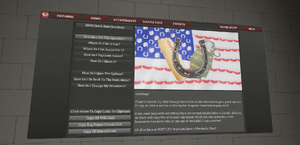
The new Item Spawner can be raised and lowered by grabbing the handles to side, or by pressing the raise/lower buttons on the home page. The player can toggle between the Simple Search mode (using the same categories as the old item spawner) or Tag Search mode for a more refined search.
Home Page[]
The Home Page is accessible by clicking the button on the top left. It provides quick tips and troubleshooting for new players, and allows the player to spawn a random weapon. It also has links to the H3 Discord, Bug Report Forum, and this wiki!
Simple Search Mode[]
Simple search mode is on by default. You can select which category of firearm you want to search, or switch to tag search mode, by pressing the buttons at the top of the menu.
Tag Search Mode[]

The player can sort through different tags on the Item Spawner. You can filter your results by adding tags, such as size, era, caliber, action, etc.
Starting with Update 100, players can search which firearms were added with each update under the “New” category.
Tags from the same category can be added as a boolean "or," meaning that a player can look for items from with both tags at the same time, ie guns that belong to WWI or WWII. Tags from other categories are added as a boolean "and," allowing the search to be more refined. For example, a player can search for Automatic Pistol & 9x19mm to find all pistols in that caliber.
Related Objects[]
When selecting a firearm, the Item Spawner will also display a curated list of magazines and attachments that can be used with that firearm. You can also search the other tabs at the top of the screen, and then press the button "Select Matching Tags to Held Object" while holding a firearm, and the Item Spawner will identify all magazines and attachments can be used with your firearm.
Save / Load[]

Customized weapons can be saved for later use. Place your item on the shelf, press the button "New File," make a name for that file, and then press the button "Scan Items on Shelf". Click "Save New" to save the item. To retrieve the saved item, select it in the file menu, and press "Spawn Items." To save over a pre-existing file, scan the item again and select "Overwrite." Comapred to the Mk2 Vault, the Mk3 Vault can save multiple firearms at once.
By default, the vault is set to "Scan Items," which will scan and save items placed on the Item Spawner shelf. You can switch to "Loadouts," where instead the Item Spawner scans and saves objects that are currently in your Quickbelt.
All saved Vault files generate a text document that can be shared with other players. The folder path for vault files is C:\Users\Your Name\Documents\My Games\H3VR\Vault\Objects\BareObjects
Favorites[]

You can favorite individual firearms (adding them to a favorite group without adding attachments) by clicking one of the five symbols at the top of the firearm's image. This adds a tag where the player can select the "Favorites" tag in Firearms, and find their favorited firearms there.
Tools & Toys[]
All remaining spawnable objects are found in this tab. This includes Grenades & Explosives, Utility Items, Fireworks, Tippy Toys, Gun Hats, Locomotion Tools, Targets, Furniture, Sosigguns, and all other miscellaneous objects.
Tutorials[]
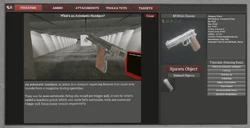
The Item Spawner will include video guides for a variety of the game's mechanics. Every tutorial will automatically detect the player's control scheme and platform to give the appropriate instructions. The home tab in the upper-left corner includes links to the most essential skills in the game, such as Spawn-Locking. Weapons pages will link to relevant tutorials, such as how to operate the weapon's action. All tutorials can be accessible in the Help tab, in the upper-right corner (Tutorial blocks are under development).
Item Spawner Mk1[]
| The subject matter of this article or section has been scrapped. This article or section concerns content that is no longer available in the current version of H3VR. |
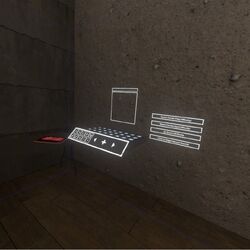
The Item Spawner Mk1
The Item Spawner Mk1 was the original version of the Item Spawner, introduced in Update #7. It has been unavailable since the introduction of the Item Spawner Mk2 in Update #25.
Video[]
| Game Mechanics | |
|---|---|
| Control Scheme | Classic Controls • Streamlined Controls |
| User Interface & Menus | Ammo Panel • Item Spawner • Options Panel • Sosig Spawner • Spectator Camera • Wrist Menu |
| Shooting Mechanics | Gun Stabilization • Spawn-Locking • Tactical Reloading • Quickbelt • Quickbolt |
| Other Gameplay Mechanics | Climbing • Crafting • Grabbity Gloves • Grab Ray • Grilling • Movement Mode |
| Game Content | Doors • Enemies • Hidden Weapons • Interactive Machines • S.A.U.C.E. • Scenes • Utility Items |
| Gameplanner | Event System • Sosig Tools • Toolbox |
| Scrapped Content | Ammo Box |







